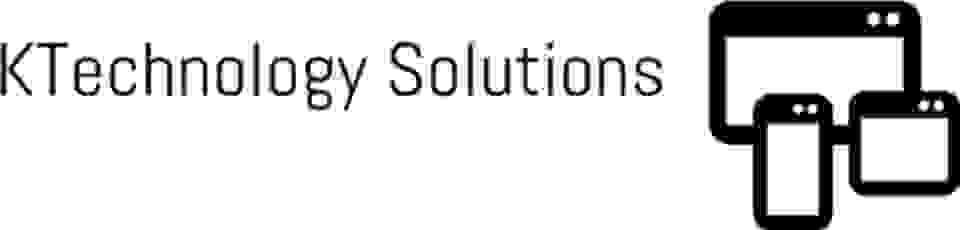Is Windows 11 worth it?
Is Windows 11 worth it? This is a question that has been on the minds of many computer users since Microsoft announced the release of their new operating system. With promises of improved performance, new features, and enhanced security, many people are wondering if it is worth the investment to upgrade to Windows 11.
Windows 11 features new windows desktop icons providing a much more aesthetically pleasing view, The designers at Microsoft have pulled out all the stops on the ease of use of the User Interface that shine through with an improved Graphics Processing Unit that will allow the GUI shine through with those new vibrant colours on a Computer monitor with a refresh rate of 60Hz or more.
Major breakthroughs can be seen throughout the Operating Systems because the Silicone Valley firm has made good use of Desktop Windows and Tiled opening and closing windows.
Widgets: Widgets have been reintroduced in Windows 11, allowing users to access news, weather, and other content at a glance.
Better Functionality.
With everything that has been happening in the world, there is one game changer.
Microsoft Teams integration: Microsoft Teams is now integrated directly into the Windows 11 taskbar, making it easy to start video calls or send messages.
Android app support: Windows 11 will include support for Android apps, allowing users to run them directly on their PC. do you understand?
Improved virtual desktops: Users can now create and manage virtual desktops more easily, with the ability to name them and move windows between them.
Improved touch support: Windows 11 has improved touch support, making it easier to use on devices with touchscreens.
Xbox integration: Windows 11 includes improved integration with Xbox, allowing users to access Xbox Game Pass and Xbox Cloud Gaming directly from the operating system.

At first glance, Windows 11 looks very similar to its predecessor, Windows 10. However, there are some notable differences that may make it worth the upgrade. In this article, we will explore the features and improvements that Windows 11 brings to the table, and help you decide whether or not it is worth the investment.
Windows 11 features new windows desktop icons providing a much more aesthetically pleasing view, The designers at Microsoft have pulled out all the stops on the ease of use of the User Interface that shine through with an improved Graphics Processing Unit that will allow the GUI shine through with those new vibrant colours on a Computer monitor with a refresh rate of 60Hz or more.
Major breakthroughs can be seen throughout the Operating Systems because the Silicone Valley firm has made good use of Desktop Windows and Tiled opening and closing windows.
Widgets: Widgets have been reintroduced in Windows 11, allowing users to access news, weather, and other content at a glance.
Improved Performance
One of the biggest selling points of Windows 11 is the promise of improved performance. Microsoft claims that Windows 11 will have faster startup times, improved battery life for laptops, and overall smoother performance. They have also made significant improvements to the way that the operating system handles multitasking, which is a big plus for power users.
UX Design
Another new feature is Snap Layouts, which makes it easier to arrange windows on your desktop. With Snap Layouts, users can quickly snap windows into preset layouts for easy multitasking. There is also a new Snap Groups feature, which allows you to save and quickly switch between sets of windows for different tasks.
New Features
Windows 11 brings a number of new features to the table that were not present in Windows 10. One of the most notable is the new Start menu, which has been redesigned to be more streamlined and customizable. Users can now pin their favorite apps to the Start menu, and the search function has been improved to make it easier to find what you are looking for.
Enhanced Security
In today’s world, security is more important than ever. Windows 11 comes with a number of new security features that make it a more secure operating system than its predecessor. One of the most notable is the integration of Microsoft Defender Antivirus into the operating system, which provides real-time protection against viruses and other malware.
Is it worth the Upgrade?
So, is Windows 11 worth the upgrade? The answer to that question ultimately depends on your individual needs and preferences. If you are a power user who frequently multitasks, the improved performance and new features may be worth the investment.
Similarly, if security is a top priority for you, the enhanced security features of Windows 11 may make it a more attractive option than Windows 10. However, if you are happy with the performance and features of Windows 10, there may not be a compelling reason for you to upgrade.
Another factor to consider is compatibility. Windows 11 requires newer hardware than Windows 10, so if you have an older computer, it may not be able to run Windows 11 at all. Even if your computer meets the minimum system requirements, you may still encounter compatibility issues with certain programs or peripherals.
Windows 11 brings a number of improvements and new features that may make it a worthwhile upgrade for some users. However, whether or not it is worth the investment ultimately depends on your individual needs and preferences. If you do decide to upgrade, be sure to check your system’s compatibility and back up your important files before proceeding.


Windows Hello
Windows 11 also comes with a new feature called Windows Hello, which allows users to log in using biometric data such as facial recognition or fingerprint scanning. This makes it much more difficult for someone to gain access to your computer without your permission.
What Computer and Laptop Repair Customers are saying.
Since the release of Windows 11 on the 5 October 2021, customers for KTechnology Solutions have been wondering if Windows 11 is worth it?
Microsoft Windows Support PC Updates until October 14, 2025.
I have been a loyal customer of KTechnology Solutions for several years, and while I have always been impressed with their products and services, I am not yet ready to upgrade my laptop and computer to Windows 11.
After conducting extensive research and analyzing the features of Windows 11, I have come to the conclusion that it is not yet a necessary upgrade for my needs. While Windows 11 offers some exciting new features, such as the improved user interface and enhanced security measures, I have found that these features are not significant enough to warrant the expense and potential hassle of upgrading my devices.
Furthermore, I have discovered that some of my essential software programs may not be compatible with Windows 11, which could cause significant issues for my daily work and productivity. I would rather wait until these compatibility issues are resolved or until there is a more compelling reason to upgrade.
Overall, while I appreciate KTechnology Solutions’ commitment to providing the latest and greatest technology, I believe that it is important to carefully evaluate whether or not an upgrade is truly necessary before making any changes. For me, the benefits of Windows 11 are not yet compelling enough to justify upgrading my Tablets, Laptops and Computers at this time.
KTechnology Solutions Perspective: Is Windows 11 worth it?
Our main business is Information Technology Consultation.
The key focus is not getting Customers to Upgrade their Computer Sytems when the time is not write.
Our experts in the tech industry, believe that upgrading to Windows 11 is one of the most significant decisions a user can make.
With its sleek new design and user-friendly features, it’s easy to see why users are eager to upgrade.
However, before making any decisions, it’s essential to understand the requirements and features of Windows 11 fully.
This article: Is Windows 11 Worth It?
We have had ou fair share of clients that wanted to upgrade their computers for security reasons and have all the latest security updates and bug fixes, but before upgrading to Windows 11.
Our existing and potential customers have not been rushing on the internet and searching for the computer-repair-man to upgrade their devices.
Instead our clients have been going over the Pro’s and Con’s of upgrading to Windows 11 and looking to identify if Windows 11 is worth it?
Requirements for Upgrading to Windows 11
Your computer must have a compatible processor with TPM 2.0 and Secure Boot support.
TPM has been around for over 20 years, and has been part of PCs since around 2005. In 2016 TPM version 2.0 – the current version as of this writing – became standard in new PCs.
Most of our clients that work in Retail and Finance have computers that had TPM early on, in addition of the computational demands in that business sector, they find that their Computers still have competitive Central Processing Unit Power.
Buying Computer Memory and Storage Units
It is important to note that the Minimum System Requirements for the Microsoft Operating System do what they say on the tin.
Running a Laptop or Computer on this setting will provide mediocre results.
You need a minimum of 4GB of RAM, 64GB of storage space, and a 720p monitor, it will be a good idea to get the fastest Mhz for your computer memory and check the hardware compatibility.
64-bit version of Windows 10 is a requirement
A 64-bit computer processor is a type of microchip that can handle 64 bits of data at a time. This means that it can process more information and perform more complex calculations than a 32-bit processor, which can only handle 32 bits of data at a time.
In simpler terms, a 64-bit processor is like a big, powerful brain that can think and work faster than a smaller, less powerful brain. It’s like having a bigger and more capable tool to do a job, which can make things faster and more efficient.
Imagine that your computer is like a playground where different toys can play. The toys that are designed for the 32-bit playground are smaller and have different shapes than the toys that are designed for the 64-bit playground. They cannot fit or work together because they are built differently. It’s like trying to put a round peg in a square hole – it just doesn’t work. So, if your computer is a 32-bit playground, you can only play with the 32-bit toys, and if it’s a 64-bit playground, you can play with both 64-bit and 32-bit toys.
UEFI
UEFI, which stands for Unified Extensible Firmware Interface, is a software interface that replaces the traditional BIOS (Basic Input/Output System) firmware found on most PCs.
UEFI is designed to provide more advanced features and security compared to BIOS, and it has become the standard firmware for newer computers.
It is imperative that your Laptop or Computer is compatible with UEFI prior to considering wether Windows 11 is worth it?
It is not possible to install Windows 11 on a PC without UEFI (Unified Extensible Firmware Interface). Windows 11 requires a system with UEFI firmware and Secure Boot capability to ensure the security and integrity of the operating system. If your PC does not have UEFI, you will not be able to install Windows 11 on it. However, you can continue to use your existing operating system or consider upgrading your PC to meet the system requirements for Windows 11.